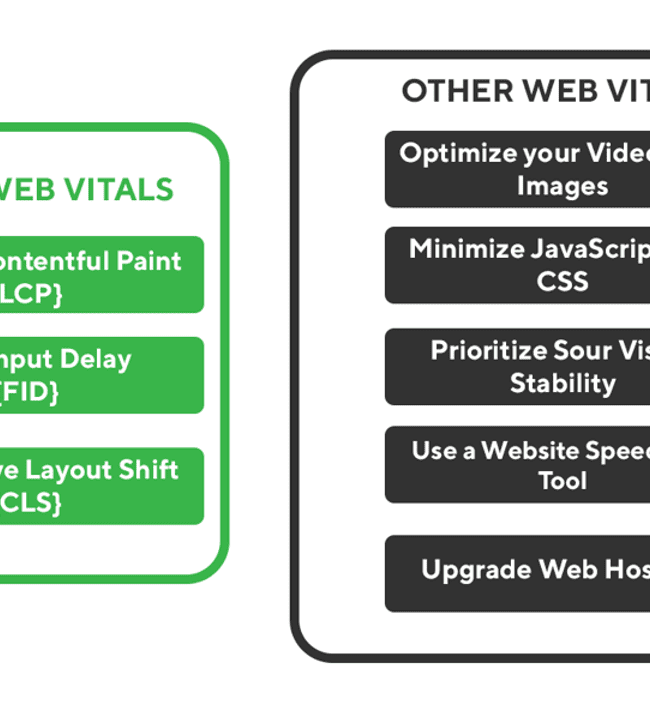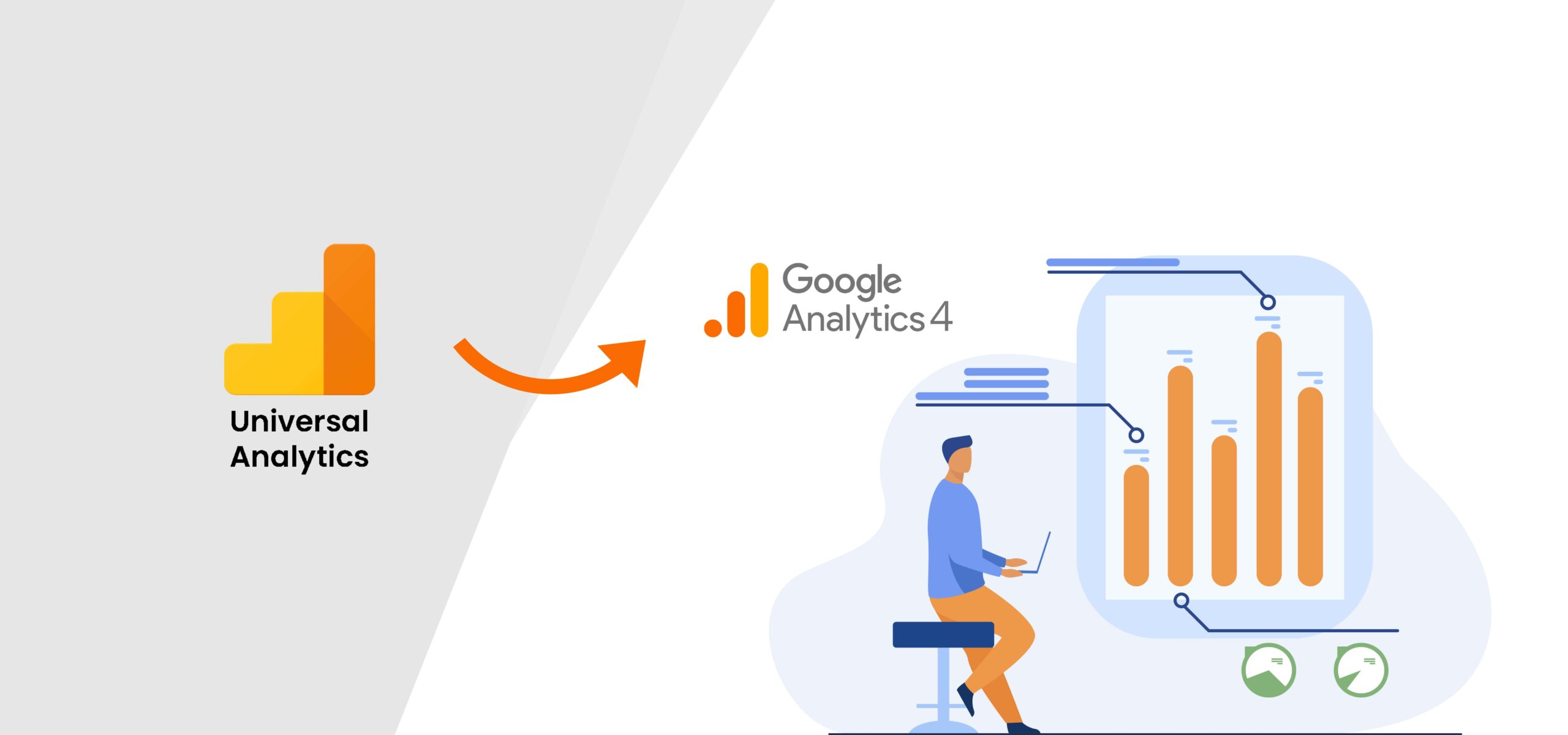
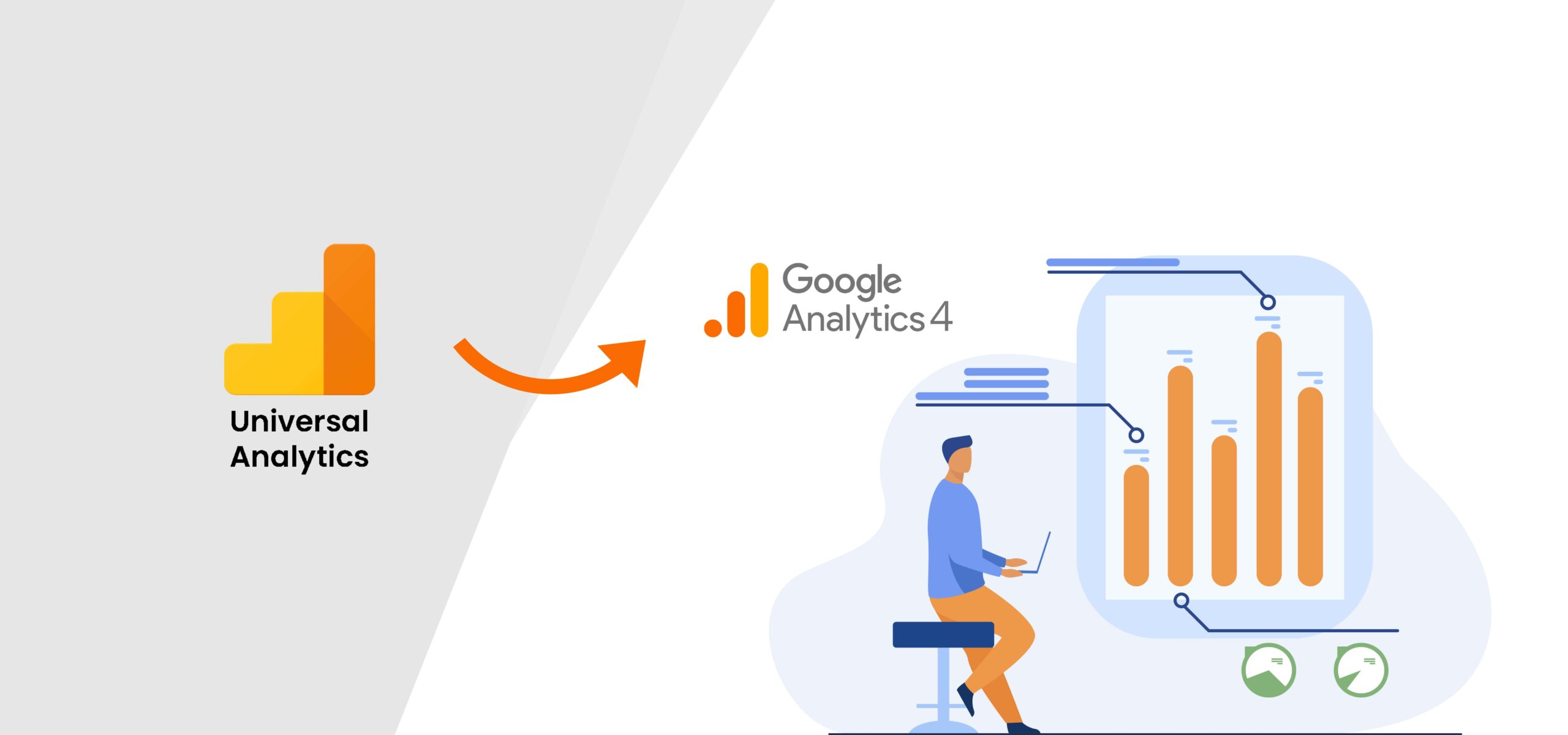
Digital marketers are data-driven, they thrive on information and statistics. They know the importance of analytics to monitor the success of digital marketing campaigns. For years now, the go-to platform for this has been Google Analytics. It provides statistics on user behavior, web traffic, and many more KPIs that help us track our marketing campaigns. However, with the launch of Google Analytics 4 (GA4), we need to understand and implement the changes between GA4 and its predecessor, Universal Analytics (UA).
A brief look at GA4:
Compared to UA; GA4, which was introduced in October 2020, marks a major shift in how data is amassed and processed. While GA4 is intended to measure a wider range of interactions, together with each website and cell app interaction, called events, UA was centered solely on measuring website visits and sessions. Beyond just page views, this widened breadth gives extra insights into user conduct. It is understood plainly that GA4 is going to become the primary analytics platform from Google going forward as they persevere to enhance and develop it.
Key Differences between GA4 and UA
1. Measurement Model
The measurement models used by GA4 and UA are one in many of their key differences. While GA4 operates around events and parameters, UA concentrates on sessions and pageviews. UA makes use of web page visits, transactions, and social interactions, to report interactions. GA4 is more adaptable and thorough in its approach as it records all interactions as activities.
2. App Tracking
By permitting the tracking of website and app information in the same property, GA4 offers a function that completely changes the game. By giving a consolidated view of consumer interactions throughout several platforms, this unified statistics schema streamlines analysis. By combining records from websites and mobile apps, GA4 makes it easy to collect a complete insight of user activity.
3. Session Calculations
Session calculations differ among UA and GA4. In UA, a session ends after 30 minutes of inactivity, the clock passing nighttime, or encountering new marketing campaign parameters. GA4, on the other hand, generates a session ID with the session start event, allowing periods to carry over throughout the middle of the night and continue to be unaffected via new campaign parameters. This alternate can result in discrepancies in consultation figures between UA and GA4.
4. Bounce Rate and Engagement Rate
GA4 introduces a shift in how the bounce rate is calculated. Instead of focusing on the percentage of customers who view only one page, GA4 calculates bounce rate as the share of sessions that were not engaged sessions. Engaged sessions are described as sessions that lasted a minimum of 10 seconds, had at least 1 conversion event, or had at least 2 web page/display screen views. Additionally, GA4 introduces the engagement rate, which represents the ratio of engaged sessions to total sessions.
5. Google Tag Manager Importance
Google Tag Manager (GTM) is now extra important with GA4. UA allowed for little functionality without GTM, whereas GA4 in large part depends on it. Custom events, custom dimensions, and more advanced data accumulating are all made possible via GTM. Particularly for specialists in digital marketing and e-commerce, having a firm hold of GTM is vital for efficiently leveraging GA4’s functions.
6. Account Structure and Data Streams
Between UA and GA4, the account structure is different. In UA, the account structure includes Account, Property, and View, while GA4 eliminates the concept of views. Instead GA4 has a brand-new concept referred to as data streams, which represents the data flow from websites or apps to analytics. Up to 50 fact streams can be included in each GA4 property, providing a more flexible data structure.
7. Exports to Big Query
In contrast to UA, in which this option was available only for Analytics 360 properties, GA4 gives a huge advantage with free exports to Big Query for all properties. This allows businesses to send raw event data to Big Query and use the power of SQL queries to take a look at the data more extensively. It’s vital to be aware of the usage regulations for Big Query’s sandbox.
Benefits and Challenges of Migrating to GA4
For statistics-driven marketers, switching from UA to GA4 has many blessings. More thorough know-how of consumer activity across platforms is possible with the aid of the advanced measurement model, app tracking capabilities, and statistics consolidation analysis. Further, additional in-depth studies and sophisticated statistics querying are possible thanks to the accessibility of Big Query exports.
However, there may be a few problems with the migration procedure. A session-based model to an event-based model conversion necessitates changes to data gathering and reporting. The event tracking configuration will need to be reviewed, new GA4 logic will need to be implemented, and a smooth data migration system must be maintained.
Preparing for the Future with GA4
Businesses must prepare themselves to be equipped and efficient with GA4. Here are some key steps to take:
1. Become familiar with the brand-new capabilities and the GA4 interface. To make use of GA4 to its finest capacity, look into its abilities.
2. Examine your present UA configuration and observe any adjustments required prior to moving into GA4. Review your event tracking setup and think about switching to a more event-based approach.
3. Make sure your team is up to date on GA4 and its features. Give your team members the training they need to make the most of GA4’s features and ensure an easy transition.
4. Carefully plan the transition process. You need to have a schedule, allot resources who are informed and educated about the latest update, and have data backup before the migration begins.
5. Constantly check and improve your GA4 configuration. Review reports, examine statistics, and make improvements as needed to improve accuracy and efficiency.
Although switching from UA to GA4 may require some effort and adaptation, the rewards of stepped-forward data analysis and thorough insights are well worth it.
In Conclusion
Google Analytics has always been evolving and with the advent of GA4 it offers progressive analytical capabilities and a more thorough understanding of user insights. The advantages of GA4 are many including app monitoring, comprehensive data analysis, consolidated insights, and Big Query exports. Contact Senate Marketing to take advantage of our team of SEO experts who are always updated on the latest tools and advancements!